Tech-o-Matic
Wednesday, January 7, 2015
Sunday, January 4, 2015
Friday, March 8, 2013
Thursday, March 7, 2013
Whatsapp On Windows PC/ Computer Bluestacks
If you are great fans
of Whatsapp and want to use this app straight from your PC or Laptop
instead of your Smartphone. Then you might love to read this article.
All you need to do is download Bluestacks Android App Player for Windows Computer and you can bring Whatsapp to your PC. So last start with our article without wasting a single second.

WhatsApp Messenger
is one of the most popular application among Smartphone users and
available for almost every Smartphone. Currently Whatsapp is only
officially available as an Android and iOS app and so on available for
Nokia N9 and N900 as Wazapp under community project. But now Bluestacks Android App Player for PC
is bringing Whatsapp to your Windows computer which is really great
news for users who desperately waiting to run this popular
cross-platform instant messaging application on your Windows Computer.
Whatsapp Messenger is a proprietary, cross-platform
instant messaging application for Smartphone using this messenger users
can send each other images, video and audio media messages. Also you can
exchange messages without paying for SMS. Presently Whatsapp Messenger
is available only for for iOS, BlackBerry OS, Android, Symbian, and
Windows Phone.
Some of the features which you might get used Whatsapp are listed below
-
Send a million messages a day to your friends for free
-
Send Video, Images, and Voice note to your friends and contacts.
-
Enjoy group conversations with your contacts
-
No added cost to send an international email and message if your friend also have Whatsapp installed
-
No need to create a different buddy list for Whatsapp .
-
Whatsapp will save your messages offline until you retrieve them during the next application use.

And lots more which you are going to observe when you
try this amazing android app on your Windows computer using Bluestacks
App player.

How to get Whatsapp on your Windows Computer
1. First of all you have to Download Bluestacks Android App player
2. After installing app player on your computer
simply sync your android device by providing Email and Phone number
synced with your Android device.
3. When this is done you will get search option where
you can search for your desired android app to run on your Windows
computer [Say Whatsapp].
4. When you get Whatsapp Download and install it on your Windows computer.
5. When it’s installed in your system you are ready
to use this amazing app on your Windows system just like you use on your
Android device.
So what you think about Whatsapp, Do you think Whatsapp is better to use on a Windows computer in comparison to Android device.


 |

|
 |
 |

| |
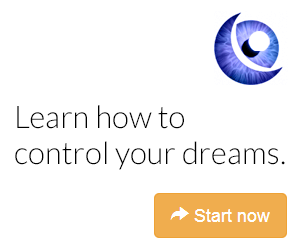
Wednesday, March 6, 2013
Galaxy S I9000 Gets Updated to Android 4.1.2 Jelly Bean with Avatar ROM [How to Install]
Galaxy S I9000 Gets Updated to Android 4.1.2 Jelly Bean with Avatar ROM [How to Install]
Recently, a flurry of Galaxy S smartphones (including Galaxy S2 I9100, I9100G and Galaxy S3 I9300) have received the latest Android 4.2.1 (Jelly Bean) update via CyanogenMod 10.1 nightly ROM, which is still under development (not stable). However, industrious Android developers have unleashed a more stable Android 4.1.2 (Jelly Bean) based Avatar ROM for these galaxy devices.
Earlier, Galaxy S2 I9100, Galaxy S2 I9100G and Galaxy S3 I9300 received the Android 4.1.2 firmware update via Avatar ROM. Now, Galaxy S I9000 also joins the custom Jelly Bean party with the release of CyanogenMod 10 (CM10) based Avatar ROM.
The Avatar ROM integrates the highly-customisable features of CM10 with the attractive theme engine of MIUI ROM in a cool package. The ROM offers full-customisation capabilities of CyanogenMod 10 along with the ability to install elegant custom themes of MIUI ROM
Key Points to Note
The Avatar ROM and instructions given in this guide are applicable to the international variant - Galaxy S I9000 model only. It will not work on any other device. Verify your device's model number by navigating to Settings > About Phone.
-
Back up important data and settingson the phone, and also ensure that the device's battery has at least 80 percent charge.
Verify that correct USB drivers are installed for Galaxy S phone on the computer (download USB drivers).
Make sure that USB Debugging mode is enabled on the phone by navigating to Settings > Applications > Development or Settings > Developer Options.
Ensure that the device is rooted with ClockworkMod Recovery (CWM) installed
If the phone is stuck on boot animation or facing boot loop issues, then perform Wipe Cacheand Wipe Dalvik Cache operations a couple of times more before rebooting.
The instructions provided in this guide are meant for reference purpose only and do not support any warranty claims involving device damage or issues arising out of installing Android 4.1.2 based Avatar ROM on Galaxy S I9000. Users are advised to proceed at their own risk.
Downloads
How to Install Android 4.1.2 Jelly Bean Based Avatar ROM on Samsung Galaxy S I9000
1. Connect your phone to the computer with USB cable.
2. Without extracting, copy downloaded ROM and Google Apps zip files to the root folder on your phone's SD card.
3. Disconnect USB cable from computer and power off the phone.
4. Boot the phone into CWM recovery by pressing and holding Volume Up, Power and Home buttons together until the Samsung logo appears on screen. Now, release all three buttons for half a second and hold them again. Now, the device enters ClockworkMod recovery. Use Volume keys to navigate and Power key to select an option in recovery.
5. Take a Nandroid backup of your current ROM, so that it can be restored later if you want to return to the original ROM. To do a backup, choose Backup and Restore, and then hit Backup again. Return to main recovery menu once backup is done.
6. Perform full-data-wipe task. To do so, click Wipe Data/Factory Reset and choose Yes on next screen to confirm. Wait for a few minutes until data wipe process completes. Now, return to CWM recovery main menu. Hit Wipe Cache Partition and after wipe process completes, click Wipe Dalvik Cache under advance option.
7. Choose Install zip from SD card, then click Choose zip from SD card. Now, locate the cm-1.0b_25_20130111_galaxysmtd.zip file that you copied earlier in Step 2 and select it by tapping Power button. Confirm the ROM installation by clicking Yes on next screen and the installation will begin.
8. After the ROM is installed, repeat step 7 but choose GApps file instead of ROM to install Google apps.
9. When Google Apps is installed, return to the main recovery menu and tap Reboot System Now to reboot the phone into Android 4.1.2 Jelly Bean based Avatar ROM. The first may take some time. So, do not interrupt the process.
10. Returning to Previous ROM: To return to your previous ROM, boot into recovery, choose Backup and Restore then restore your previous ROM by selecting it from the list.
Android 4.1.2 Jelly Bean firmware based Avatar ROM is now successfully installed on your Samsung Galaxy S I9000.
[Source: Android Jinn]
Friday, February 1, 2013
COD4--Free Cod4 Keys
DQYJ QMDW 4J2M LLYD DBFB
TDYP WYYL YSSD GEYJ 07AA
QM4P QDGU YYLS WSG4 83DC
GT28 8PGT 8LE2 Q8PQ 0E43
2E48 QEYM DME2 JYTW 9AAE
LJEM UQ2U 8JWP QPEP 41FA
JS2G TQYE EJUP D2SD 2EE1
W8QU LELY JUYP G2DT 4911
P2TT MEGL PTGM MPMU D7BB
4DLU UQ4M EE2Q W4GM 1FB9
EQT8 QEPS 2LWY EEM8 B7D4
YGYY EWPU DGYJ TJUS 8746
LP4D SPTM L8LP YDPU 6B92
PYDL YG8S D8DY 82EL 42C4
JQGY JMGD J4JG DSDS C7A7
JPJW WDYU TT4U 4TE8 E167
MUMW PG8Q DDL2 8L42 5E74
MYUS WWMS MUUW W4D2 30F3
4WYL JWDP JTWU P8E2 05B9
D4WQ TM42 YGP4 2LWQ 2EBF
MWYY SPWT QDLG UGTQ 14FB
YGWL MTEQ QPWQ UDTG BC14
TQJJ MUGW S2PQ E4Q8 6958
UTJJ G2EL E8LP SGDP FA51
YEYM STUE L4MD PU8G 2CDA
GDQ8 4S2T G2QT 4DLT A6F8
8TSM 2LYM SDGE 2TJM B0AB
PDGE UYQ8 S88Q QES2 0BF6
4WYLJWDPJTWUP8E205B9D4WQTM42YGP42LWQ2EBFMWYYSPWTQDLGUGTQ14FBYGWLMTEQQPWQUDTGBC14TQJJMUGWS2PQE4Q86958UTJJG2ELE8LPSGDPFA51YEYMSTUEL4MDPU8G2CDAGDQ84S2TG2QT4DLTA6F88TSM2LYMSDGE2TJMB0ABPDGEUYQ8S88QQES20BF6DMDY8LQ4GJWLUQ08E85F8LTYDYET2YMLYM8UQAD7CWML22EJUEY4SP444832EDL2J-8PY4-4Q22-GE48-88D2XEZL-GZWX-XQZG-GEGU-EEFCQ6EW-Z5J3-H5ZJ-GXHE-0C0763EG-J5LG-WZW5-3QX5-2CEDDX38-WW8Y-GYPG-3SDW-9D864YUE-HTDW-DSGH-G34H-6C3EHGGT-D2EW-UUKX-UXHD-743CGHTG-YHKG-YT28-8UGY-A6C7EXTP-T83H-E3SE-YTET-421BSEWY-WKDE-8PHS-TWSW-517FGX8P-3SYE-8GK2-WSG3-E5D5HD28-8T2P-G3EY-HUH8-F8938S8S-UEWS-DDPX-GK8U-2AB58YG8-E3GU-KKUE-TT8E-A3E2DT4K-4X3P-T3PG-EDD4-F3F83TU3-PTG8-TDPX-DE3P-3D79TT4W-S4WG-XWS4-UTTS-A6AEXEU4-2DWK-8UHD-4EX2-36F032WK-D482-2U2W-X33D-2283PXEK-E23G-X33H-KSPE-12222U4W-GUTU-YDHS-U32G-10654EP2-8D28-EWUH-4T48-AFA02D3X-KD48-2KHG-DH2K-6CE8EEKP-THP8-8UD8-HHET-4A8FEXEP-4KE2-PDT2-HWE4-9C10P2TD-GKTT-DSE4-YYPG-9544KY48-D8XD-YTWG-SDKD-602EDT88-K3W8-4UW2-EGDK-5970EDYD-G2YT-3XG4-2DEG-141A3S8U-GUW3-U32U-2K3G-5440E2G8-38U8-EXEG-EHE3-32A8EWTW-K8U8-KTT3-YPEK-B653WHPD-W8WS-3EXE-W3WW-8824WUGE-4WPU-TSW4-83W4-3A2DHPG2-UTDP-U3E4-W8HU-D71EU2G3-YGW4-GK8S-3EUY-A0D6X3YE-H4UY-G3SW-S3XH-6689DDWE-YYKE-4T8D-KKDY-EC2AYY8X-KK8Y-EDHU-33YK-54408TYW-8GS8-XHTH-Y888-015BXD2E-H8KW-3YHK-HHXH-BEAF
key of Call Of Duty 4: Modern Warfare
DQYJ QMDW 4J2M LLYD DBFB
TDYP WYYL YSSD GEYJ 07AA
QM4P QDGU YYLS WSG4 83DC
GT28 8PGT 8LE2 Q8PQ 0E43
2E48 QEYM DME2 JYTW 9AAE
LJEM UQ2U 8JWP QPEP 41FA
JS2G TQYE EJUP D2SD 2EE1
W8QU LELY JUYP G2DT 4911
P2TT MEGL PTGM MPMU D7BB
4DLU UQ4M EE2Q W4GM 1FB9
EQT8 QEPS 2LWY EEM8 B7D4
YGYY EWPU DGYJ TJUS 8746
LP4D SPTM L8LP YDPU 6B92
PYDL YG8S D8DY 82EL 42C4
JQGY JMGD J4JG DSDS C7A7
JUMU-GMPP-2QW8-42TU-81F9
___________________________________
DQYJ QMDW 4J2M LLYD DBFB
___________________________________
TDYP WYYL YSSD GEYJ 07AA
___________________________________
QM4P QDGU YYLS WSG4 83DC
___________________________________
GT28 8PGT 8LE2 Q8PQ 0E43
___________________________________
2E48 QEYM DME2 JYTW 9AAE
___________________________________
LJEM UQ2U 8JWP QPEP 41FA
___________________________________
JS2G TQYE EJUP D2SD 2EE1
___________________________________
W8QU LELY JUYP G2DT 4911
___________________________________
P2TT MEGL PTGM MPMU D7BB
___________________________________
4DLU UQ4M EE2Q W4GM 1FB9
___________________________________
EQT8 QEPS 2LWY EEM8 B7D4
___________________________________
YGYY EWPU DGYJ TJUS 8746
___________________________________
LP4D SPTM L8LP YDPU 6B92
___________________________________
PYDL YG8S D8DY 82EL 42C4
___________________________________
JQGY JMGD J4JG DSDS C7A7
___________________________________
L8E2-48QU-G4Q8-2LMY-BC5D
___________________________________
For the mac
QMWY-J8QP-TYUT-UM4D-7CFE
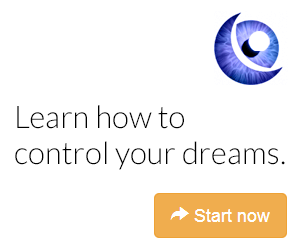
TDYP WYYL YSSD GEYJ 07AA
QM4P QDGU YYLS WSG4 83DC
GT28 8PGT 8LE2 Q8PQ 0E43
2E48 QEYM DME2 JYTW 9AAE
LJEM UQ2U 8JWP QPEP 41FA
JS2G TQYE EJUP D2SD 2EE1
W8QU LELY JUYP G2DT 4911
P2TT MEGL PTGM MPMU D7BB
4DLU UQ4M EE2Q W4GM 1FB9
EQT8 QEPS 2LWY EEM8 B7D4
YGYY EWPU DGYJ TJUS 8746
LP4D SPTM L8LP YDPU 6B92
PYDL YG8S D8DY 82EL 42C4
JQGY JMGD J4JG DSDS C7A7
JPJW WDYU TT4U 4TE8 E167
MUMW PG8Q DDL2 8L42 5E74
MYUS WWMS MUUW W4D2 30F3
4WYL JWDP JTWU P8E2 05B9
D4WQ TM42 YGP4 2LWQ 2EBF
MWYY SPWT QDLG UGTQ 14FB
YGWL MTEQ QPWQ UDTG BC14
TQJJ MUGW S2PQ E4Q8 6958
UTJJ G2EL E8LP SGDP FA51
YEYM STUE L4MD PU8G 2CDA
GDQ8 4S2T G2QT 4DLT A6F8
8TSM 2LYM SDGE 2TJM B0AB
PDGE UYQ8 S88Q QES2 0BF6
4WYLJWDPJTWUP8E205B9D4WQTM42YGP42LWQ2EBFMWYYSPWTQDLGUGTQ14FBYGWLMTEQQPWQUDTGBC14TQJJMUGWS2PQE4Q86958UTJJG2ELE8LPSGDPFA51YEYMSTUEL4MDPU8G2CDAGDQ84S2TG2QT4DLTA6F88TSM2LYMSDGE2TJMB0ABPDGEUYQ8S88QQES20BF6DMDY8LQ4GJWLUQ08E85F8LTYDYET2YMLYM8UQAD7CWML22EJUEY4SP444832EDL2J-8PY4-4Q22-GE48-88D2XEZL-GZWX-XQZG-GEGU-EEFCQ6EW-Z5J3-H5ZJ-GXHE-0C0763EG-J5LG-WZW5-3QX5-2CEDDX38-WW8Y-GYPG-3SDW-9D864YUE-HTDW-DSGH-G34H-6C3EHGGT-D2EW-UUKX-UXHD-743CGHTG-YHKG-YT28-8UGY-A6C7EXTP-T83H-E3SE-YTET-421BSEWY-WKDE-8PHS-TWSW-517FGX8P-3SYE-8GK2-WSG3-E5D5HD28-8T2P-G3EY-HUH8-F8938S8S-UEWS-DDPX-GK8U-2AB58YG8-E3GU-KKUE-TT8E-A3E2DT4K-4X3P-T3PG-EDD4-F3F83TU3-PTG8-TDPX-DE3P-3D79TT4W-S4WG-XWS4-UTTS-A6AEXEU4-2DWK-8UHD-4EX2-36F032WK-D482-2U2W-X33D-2283PXEK-E23G-X33H-KSPE-12222U4W-GUTU-YDHS-U32G-10654EP2-8D28-EWUH-4T48-AFA02D3X-KD48-2KHG-DH2K-6CE8EEKP-THP8-8UD8-HHET-4A8FEXEP-4KE2-PDT2-HWE4-9C10P2TD-GKTT-DSE4-YYPG-9544KY48-D8XD-YTWG-SDKD-602EDT88-K3W8-4UW2-EGDK-5970EDYD-G2YT-3XG4-2DEG-141A3S8U-GUW3-U32U-2K3G-5440E2G8-38U8-EXEG-EHE3-32A8EWTW-K8U8-KTT3-YPEK-B653WHPD-W8WS-3EXE-W3WW-8824WUGE-4WPU-TSW4-83W4-3A2DHPG2-UTDP-U3E4-W8HU-D71EU2G3-YGW4-GK8S-3EUY-A0D6X3YE-H4UY-G3SW-S3XH-6689DDWE-YYKE-4T8D-KKDY-EC2AYY8X-KK8Y-EDHU-33YK-54408TYW-8GS8-XHTH-Y888-015BXD2E-H8KW-3YHK-HHXH-BEAF
key of Call Of Duty 4: Modern Warfare
DQYJ QMDW 4J2M LLYD DBFB
TDYP WYYL YSSD GEYJ 07AA
QM4P QDGU YYLS WSG4 83DC
GT28 8PGT 8LE2 Q8PQ 0E43
2E48 QEYM DME2 JYTW 9AAE
LJEM UQ2U 8JWP QPEP 41FA
JS2G TQYE EJUP D2SD 2EE1
W8QU LELY JUYP G2DT 4911
P2TT MEGL PTGM MPMU D7BB
4DLU UQ4M EE2Q W4GM 1FB9
EQT8 QEPS 2LWY EEM8 B7D4
YGYY EWPU DGYJ TJUS 8746
LP4D SPTM L8LP YDPU 6B92
PYDL YG8S D8DY 82EL 42C4
JQGY JMGD J4JG DSDS C7A7
JUMU-GMPP-2QW8-42TU-81F9
___________________________________
DQYJ QMDW 4J2M LLYD DBFB
___________________________________
TDYP WYYL YSSD GEYJ 07AA
___________________________________
QM4P QDGU YYLS WSG4 83DC
___________________________________
GT28 8PGT 8LE2 Q8PQ 0E43
___________________________________
2E48 QEYM DME2 JYTW 9AAE
___________________________________
LJEM UQ2U 8JWP QPEP 41FA
___________________________________
JS2G TQYE EJUP D2SD 2EE1
___________________________________
W8QU LELY JUYP G2DT 4911
___________________________________
P2TT MEGL PTGM MPMU D7BB
___________________________________
4DLU UQ4M EE2Q W4GM 1FB9
___________________________________
EQT8 QEPS 2LWY EEM8 B7D4
___________________________________
YGYY EWPU DGYJ TJUS 8746
___________________________________
LP4D SPTM L8LP YDPU 6B92
___________________________________
PYDL YG8S D8DY 82EL 42C4
___________________________________
JQGY JMGD J4JG DSDS C7A7
___________________________________
L8E2-48QU-G4Q8-2LMY-BC5D
___________________________________
For the mac
QMWY-J8QP-TYUT-UM4D-7CFE
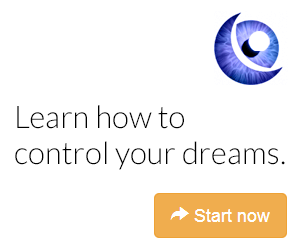
Friday, December 28, 2012
Subscribe to:
Posts (Atom)

